Content Marketing: Think Like a Publisher - How to Use Content to Market Online and in Social Media by Rebecca Lieb
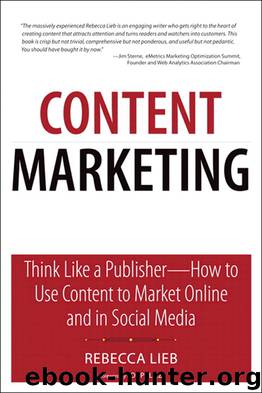
Author:Rebecca Lieb
Language: eng
Format: mobi
Tags: Social Media, Internet Marketing, Web, Computers, E-Commerce, Business & Economics
ISBN: 9780132819138
Publisher: Que Publishing
Published: 2011-10-13T18:30:00+00:00
Optimize Images and Multimedia Content
As stated in the opening of this chapter, search engines can’t read anything other than plain old text. They can’t watch a video, listen to an audio file, or assign a thousand words to a picture. So to optimize images and multimedia content for search, you have to create the words for the search engines.
What all these file types have in common is a need for clear, descriptive names or titles. These are not by any means the default name spit out by audio, video, or image software, such as img230769.jpg. Filenames should be as descriptive as possible and match what the file represents.
If you have a shot of an apple, for example, call it a “New York State Macintosh Apple,” or “Ripe Harvest Orchard’s Macoun Apple,” not just plain old “apple.” For all a search engine knows, that “apple” could be a computer or even a mobile phone.
Such descriptive names not only are found by search engine spiders, they often have the added advantage of appearing above, below, or by the image itself, enhancing the user experience as well. Beyond any other optimization tactics, filenames are accorded the most weight by search engines when it comes to ranking.
It should, therefore, come as no surprise that websites that regularly use multiple media files require a naming strategy or protocol to ensure consistency in the names used for graphics, audio, or video.
After giving media files clear, descriptive names, don’t forget to add more descriptive text (or meta data) to the “alt” attribute in the file’s tag. Make it short and to the point, like the filename. This is an opportunity to go a little bit broader. That New York State apple, for example, might be from Olsen’s Orchards or have been a product of the 2011 harvest, or perhaps this is the place to indicate it’s a sweet, crisp, delicious, and nutritious apple.
Online merchants might want to use this field to add information such as a manufacturer, product category, or UPC code.
Let’s say you sell DVDs online. The name of the media file, in this case a photo of the cover art, would obviously be the title of the film. The “alt” attribute might include the names of the actors, director, studio, genre, release year, and any miscellaneous information such as “Academy Award Nominee.”
Perhaps the media file in question is named “Lady Gaga on American Idol.” The meta data might refer to the specific contestant in the competition or the names of other judges, or it might list some of the singer’s credits, so the video shows up on more general searches by her fans.
Keyword strategy, combined with content marketing goals, will inform what type of additional data is added in this section.
A caption adjacent to an image or media file helps search engines “understand” what the file is about because adjacent text helps search engines contextualize what they’ve found and determine relevancy. The goal here is to function much like a newspaper or a magazine by adding keyword-rich captions to files.
Download
This site does not store any files on its server. We only index and link to content provided by other sites. Please contact the content providers to delete copyright contents if any and email us, we'll remove relevant links or contents immediately.
Influence: The Psychology of Persuasion by Robert B. Cialdini(4782)
The Miracle Morning by Hal Elrod(4716)
The Hacking of the American Mind by Robert H. Lustig(4375)
Pre-Suasion: A Revolutionary Way to Influence and Persuade by Robert Cialdini(4224)
Unlabel: Selling You Without Selling Out by Marc Ecko(3659)
Ogilvy on Advertising by David Ogilvy(3610)
Hidden Persuasion: 33 psychological influence techniques in advertising by Marc Andrews & Matthijs van Leeuwen & Rick van Baaren(3560)
Purple Cow by Seth Godin(3199)
Who Can You Trust? by Rachel Botsman(3130)
Kick Ass in College: Highest Rated "How to Study in College" Book | 77 Ninja Study Skills Tips and Career Strategies | Motivational for College Students: A Guerrilla Guide to College Success by Fox Gunnar(3123)
The Marketing Plan Handbook: Develop Big-Picture Marketing Plans for Pennies on the Dollar by Robert W. Bly(3057)
This Is Marketing by Seth Godin(3029)
I Live in the Future & Here's How It Works by Nick Bilton(2994)
The Power of Broke by Daymond John(2977)
The Tipping Point by Malcolm Gladwell(2914)
Building a StoryBrand by Donald Miller(2896)
The 46 Rules of Genius: An Innovator's Guide to Creativity (Voices That Matter) by Marty Neumeier(2851)
Draw to Win: A Crash Course on How to Lead, Sell, and Innovate With Your Visual Mind by Dan Roam(2783)
Market Wizards by Jack D. Schwager(2699)
